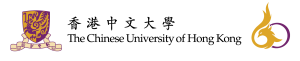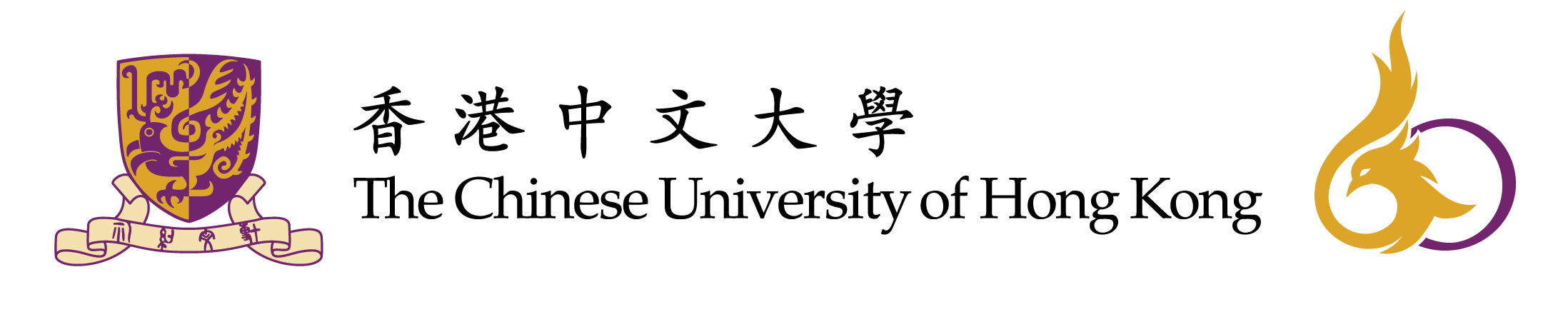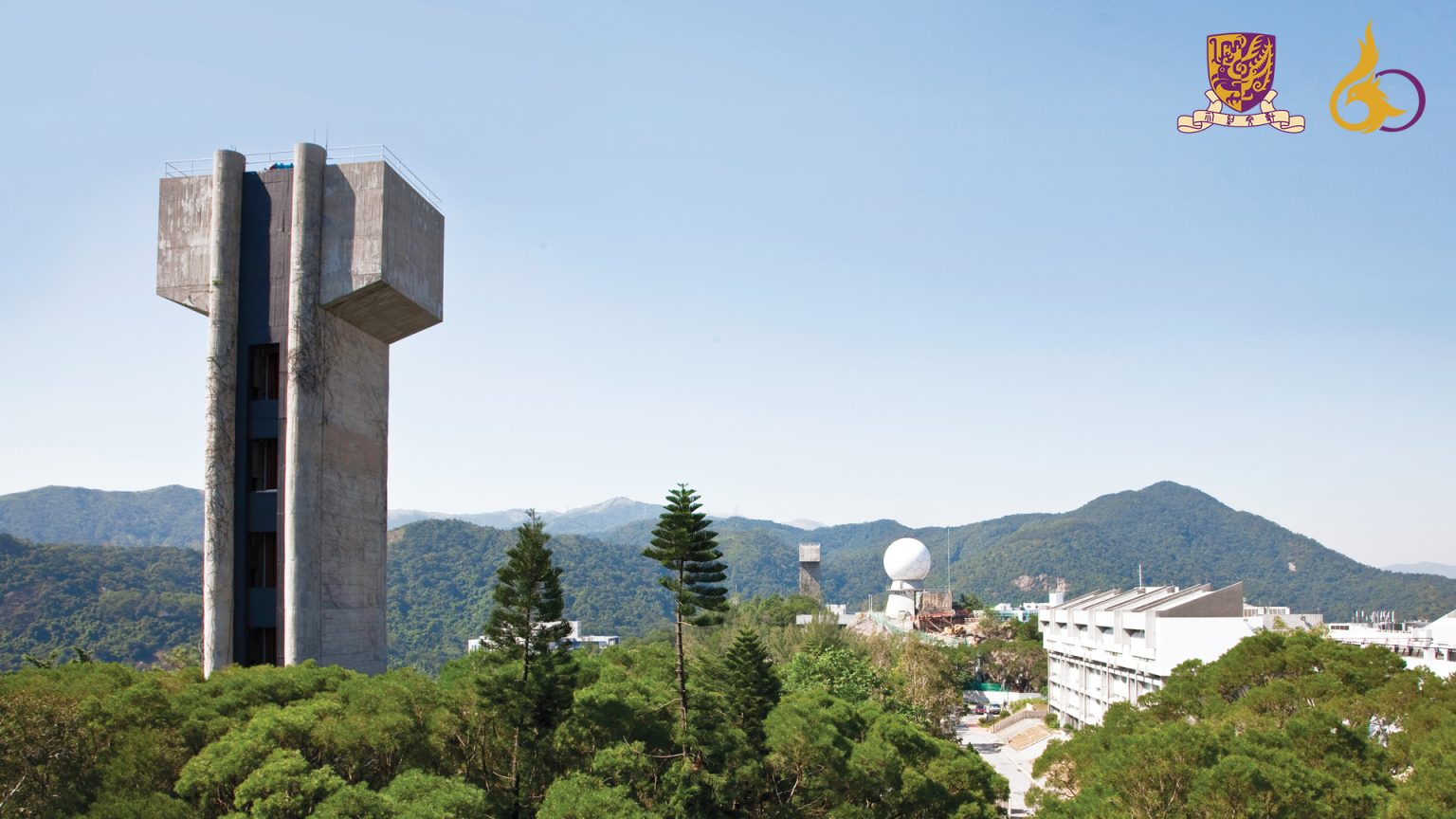Download
Zoom backgrounds
Note: The Zoom backgrounds above are specially designed for celebrating the 60th anniversary of CUHK. They are for the personal use of CUHK students, alumni and staff only. For commercial purposes, please contact the Communications and Public Relations Office (CPRO) at cpr@cuhk.edu.hk for prior approval. CUHK reserves the right to pursue any infringement.
“CUHK+” AR Animation App

CUHK+ : A new and exciting way to explore our amazing campus
2023 marks the 60th anniversary of The Chinese University of Hong Kong. With a global vision and mission to ‘combine tradition with modernity and bring together China and the West’, over the past six decades CUHK has become a comprehensive research-intensive university that now stands alongside some of the most iconic institutions of higher learning in the world. We have nurtured countless brilliant minds whose achievements have gone far beyond the frontiers of learning and research and made notable contributions to society. CUHK is truly a place where great minds shine. CUHK+ is a new and exciting way to present our rich history and beautiful campus. It offers 3D interactive tools for you to explore and experience our unique scenery and the most greenery campus.
CUHK stickers
How to download the stickers
- Download the “五色學倉頡Online” app (for iPhone users) or “WhatSticker” app (for Android users) from App Store/Google Play.
- After installation, visit the link above and click “Add to iPhone/Android”.
- The CUHK Stickers can be imported into your WhatsApp now.
Telegram/Signal
- Visit the link above and add the sticker pack.